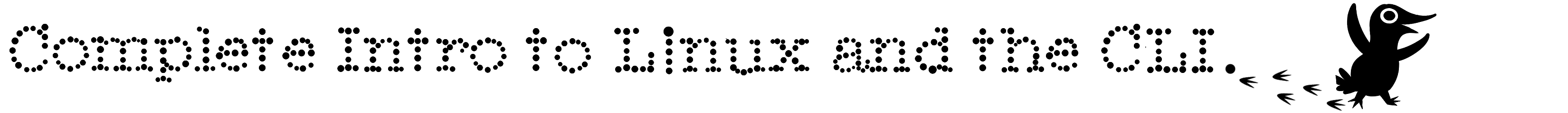Variables
As you write more complicated scripts you need to use variables to make it more flexible. The way to do this is to use variables. Can you imagine writing code without use variables? It's possible, I suppose, but certainly not fun. And let's not do it!
Setting a Variable
This is a short section! It's very easy to set a variable. and you've already done it. Modify ~/bin/gen_files to be as follow:
#! /bin/bash
DESTINATION=~/temp
FILE_PREFIX=file
mkdir -p $DESTINATION
cd $DESTINATION
touch ${FILE_PREFIX}{1..10}.txt
echo doneAs you can see above, setting a variable is as easy as saying NAME=value. You can use quotes too, optionally. You do not have to make them uppercase though I suggest you do as that's what's normal for bash scripts.
Below we're using them like we used environmental variables before (hint: those are really just variables too.)
Let's talk about touch ${FILE_PREFIX}{1..10}.txt. Whereas we don't need the {} the first two times we refer to a variable, we do on this one. That's because we're inserting it in the middle of something. The {} let bash know where the variable names stops. The first two you can totally use them too e.g. cd ${DESTINATION} but it's optional. As a reminder, if you use $() it means a subcommand like touch $(whoami).txt.
User Input
So what if we want users to be able to define the file prefix? Easy! There's a program called read that will get user input and define a variable based on it. Try it by running read name && echo hello $name
So let's stick that in there
#! /bin/bash
DESTINATION=~/temp
read -p "enter a file prefix: " FILE_PREFIX
mkdir -p $DESTINATION
cd $DESTINATION
touch ${FILE_PREFIX}{1..10}.txt
echo doneThe -p flag allows us to prompt the user with a string, letting them know what we're expecting
Arguments
What if we want the user to be able to pass in the path to where we want to create the directory? We can do that via arguments (sometimes called parameters too.) We want the user to be able say gen_files ~/different_directory and use that input as $DESTINATION. Easy!
#! /bin/bash
DESTINATION=$1
read -p "enter a file prefix: " FILE_PREFIX
mkdir -p $DESTINATION
cd $DESTINATION
touch ${FILE_PREFIX}{1..10}.txt
echo doneHere we just replaced what went into DESTINATION with $1. We totally could have replaced everywhere there was DESTINATION with $1, but it was easier (and made the script clearer) by replacing the contents of DESTINATION with $1.
$0 is available here too. It'll be gen_files. And if you gave two arguments, the second one will be $2 and so on and so forth.