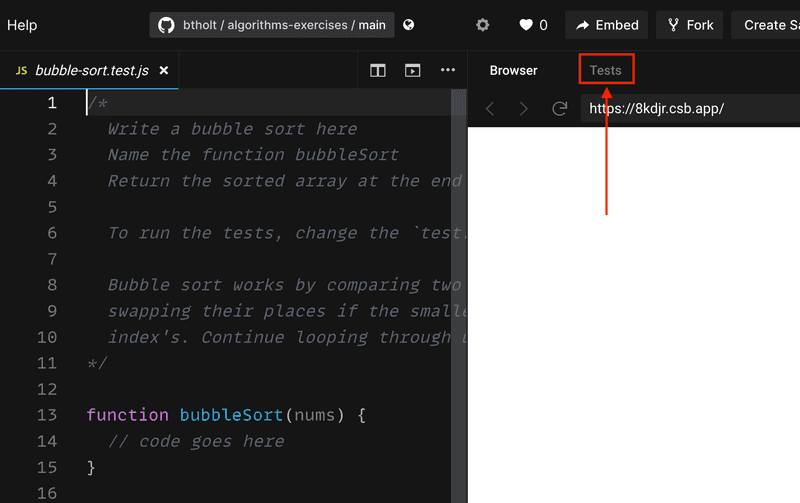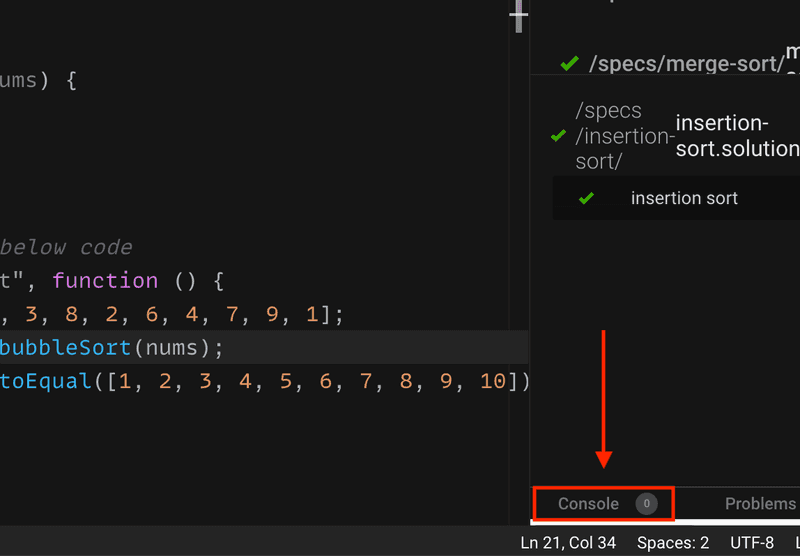The Exercises
You have two options on how to do the exercises in this course.
CodeSandbox
CodeSandbox is an online code editor based on Visual Studio Code and it's a great tool for sharing code. I'm a fan. I will be using this for the duration of the class. It has a great built-in test suite that we'll use.
Click the above button and it will take you to a ready-to-go CodeSandbox. I will suggest that you sign up for your own create and then fork my CodeSandbox so you can keep a copy of the code you write for yourself.
CodeSandbox will run the tests for you automatically, you just have to navigate to the test runner. Here's a screenshot of where it is.
There is a console built in to CodeSandbox, I'd suggest using that. It's a lot less noisy. Click here to access it.
Locally
We can also do it the good ol' fashioned way: fork the repo on GitHub (so you can keep your own copy), clone the repo to your computer, and run all the tests locally.
Click here to get to head to my repo. Be sure to fork and then clone.
Once you've clone it locally, run npm install then run npm run test. This will run all the files in your repo with *.test.js extensions. If you run npm run test:watch it will run Jest in its interactive mode, would definitely suggest trying that. It's fun.
The Code!
In the specs/ directory is a bunch of subdirectories where all the tests are. Your goal throughout this course is to make these tests pass. In each directory there at tests that called *.test.js that you will be modifying to make them pass. Right now all their tests will say test.skip(…). Anything with that skip will not run that test. As soon as you remove the .skip so it just says test(…) it will start running those tests. I do that because CodeSandbox will run the tests as you type. It makes it really easy to make a mistake that will lock up your browser with infinite recursion or infinite looping. Try to write you code first, then remove the skip. Save your work before running it.
There are also *.solution.test.js. These are the correct answers I wrote. This is not a test. The only cheating you can do in this course is cheat yourself out of learning. I've found I frequently learn the most when I struggle a bit to get to there. Allow yourself to struggle. Think about it a lot. Walk away and come back. But there's a difference between spinning your wheels and learning. If you find yourself doing the former, take a gander at the solution and see if that helps you wrap your mind around it. Do what's best for your learning. Copying a solution is way better than giving up. Remember this is really hard.